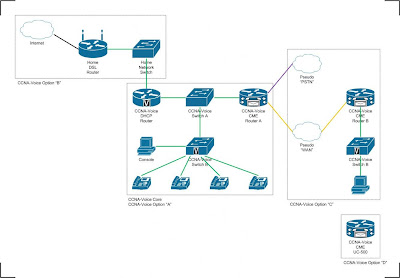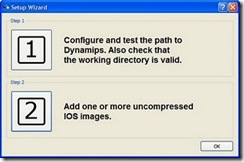CCNA Voice Lab (for the home)
Building a CCNA-Voice Lab
There are a lot of questions surrounding recommendations/suggestions for building a CCNA-Voice Lab. No, this won’t be a definitive guide, as there are many possible roads to travel and variations on a theme. But it might give you ideas for what is needed, what the course topology is, what could be added, and what is possible. This configuration is basically what I used, with the exception of the UC-500, to complete the course.
For those thinking of the CCVP track, I’ll try to highlight what can be reused moving on.
Please treat this as a work in progress, and I hope some find it usefull. I’ll try to update it (and proof read it better) as time goes on.
For those wanting to build a CCNA-Voice Lab from GNS3, you’ll need to look elsewhere, I personally prefer real “touchy”, “feely” hardware where I can.
So you know where I’m coming from…
Passed my CCNA in December 2007, passed my CCNA-Voice in June 2009. I’m currently studying towards my CCVP (almost completed CVoice) having come from a TDM PBX background and unfortunately am yet to put any of my investment in CCNA/CCNA-Voice knowledge to practical use, so I don’t have all the answers. This is basically what I’ve learnt as I’ve muddled through it.
I’ve broken the Lab down into;
- “Core”, what is essential
- “Options”, what could be added or would be nice to have
For all routers and switches, install as much flash/dram as is required (see Cisco Feature Navigator hxxp://www.cisco.com/go/cfn for details), and the more recent the IOS version and hardware platform the better. I’ll also indicate what equipment I used that worked well for me as a base-line.
See attachment for network topology.
“Core” Components
Switch-A
- acts as a VTP server
- would suggest 2950/3524 series or later hardware platform
- I used a 3524
Switch-B
- acts as a VTP client
- supplies access and voice VLANS to IP/Soft Phones
- would support AutoQoS if possible
- would suggest 2950/3524 series or later hardware platform and power bricks (CCNA-V), or
- would suggest 3524-PWR/3550-PWR or later hardware platform (CCNA-V, CCVP)
- I used a 3524-PWR (this needed some “hybrid” configuration to work, partly from the book, partly from investigation, no AutoQoS)
DHCP Router
- acts as a DHCP server (the name gives it away)
- acts as a NTP server for down-stream devices
- would suggest 262x/265x or later hardware platform (CCNA-V) with minimum IOS feature set of ipbase
- would suggest 262x/265x XM series or later hardware platform (CCNA-V, CCVP) with minimum IOS feature set of ipvoice
- I used a 2691 with adventerprisek9_ivs IOS 12.4T, CME 4.1, Unity Express (allows connection to my home network via fa0/1 and can be used as a gatekeeper for CCVP)
CME Router A
- acts as the CME voice gateway
- should be able to take VIC cards natively, or via a NM voice module
- needs FXO, FXS ports (CCNA-V), analogue phone(s) [handsfree makes it easier], DSP’s [type depending on router model]
- optional Unity Express (CCNA-V), can get by without it
- optional E1/T1 (CCNA-V, CCVP), can get by without it
- would suggest a 1751/1760 or later hardware platform (CCNA-V) with minimum IOS feature set of ipvoice, as these support VICs natively, can be reused as branch site routers (CCVP)
- would suggest IOS 12.4T or later
- would suggest CME 4.1 or later
- I used a 1760 with adventerprisek9 IOS 12.4T, CME 4.1, WIC-2T, VIC2-4FXO, VIC-4FXS/DID, VWIC-1MFT-E1, PVDM-256K-20
- while the VG200 supports FXO / FXS / E&M / E1 / T1, it does not support CME. I’d put this into the same category as the MC3810, “a bit long in the tooth”
Console PC
I’ve provided an address for where the software is free, or freely available from Cisco with a guest CCO login (yes, you can get some things from Cisco for free). If the links don’t work, just use you’re favourite internet search engine.
- T.F.T.P App:
- T.F.T.Pd32 server
- hxxp://t.f.t.pd32.jounin.net [take out the extra dots]
- Solarwinds free T.F.T.P server
- hxxp://www.solarwinds.com
- T.F.T.Pd32 server
- Console App:
- Putty
- hxxp://www.chiark.greenend.org.uk/~sgtatham/putty
- mRemote (Putty in a tabbed interface)
- hxxp://www.mremote.org
- vRD 2010 (Successor to mRemote, reverts to a limited mode after the 15 day trial, but still good enough for a home lab)
- hxxp://www.visionapp.com
- Putty
- Syslog App:
- Kiwi Syslog daemon (great for monitoring router/switch activity via SNMP once configured)
- hxxp://www.solarwinds.com
- Kiwi Syslog daemon (great for monitoring router/switch activity via SNMP once configured)
- Cisco IP Communicator
- Optional:
- Router Config App: (depending on router model)
- Cisco Security and Device manager
- hxxp://www.cisco.com/go/sdm
- Cisco Configuration Professional
- hxxp://www.cisco.com/go/ccp
- Cisco Security and Device manager
- Cisco Network Assistant (provides simple network management and topology view)
- hxxp://www.cisco.com/go/cna
- Cisco Packet Tracer (handy to have anywhere for simple IP testing, its quiet compared to routers)
- Cisco CME Quick Configuration Tool (hard to find, but nice to have to see how CME configs are made)
- Router Config App: (depending on router model)
IP Phones
- minimum 2 x 7940 series, and CIPC. If you are using a powered Switch B, make sure you know the difference between InLine Power (Cisco pre-standard) or PoE (IEEE 802.3af) [I didn’t when I started, but was just lucky with my purchases]
- I used 1 x 7940G, 2 x 7960G, 2 x 7912G, CIPC
Other materials
- CCNA Voice Exam Certification Guide
- CCNA Voice CBT Nuggets
- Exam Cram CCNA Voice (handy as an alternate source of information)
- IP Telephony Using Callmanager Express Lab Portfolio
- Access to Cisco’s site for documentation and another insight into command usage
———-8<----------
Option “A”
Unity Express
A moderately expensive item that you can probably get by without for the course and just rely on the Study Guide and the CBT. I always like to have hardware to play with so went hunting on eBay. Make sure if you do get one it comes with the CUE software installed. I took a punt and bought the lowest cost one I could find, that had had the HDD wiped. So had to go searching for the software, fortunately…
The study material indicated that there are 2 ways to re-install the software, but these make the assumption that software also pre-exists on the HDD. If you do buy a wiped one (and save money) there is a 3rd method found in the CUE installation docs which involved using the boot loader. Think of this as the CUE equivalent of a routers boot ROM. If you need this info, just PM me and I’ll pass it on.
There are a few variants of CUE and depending on your router model will determine which one(s) could be right for you.
hxxp://www.cisco.com/en/US/docs/voice_ip_comm/unity_exp/compatibility/cuecomp.htm
———-8<----------
Option “B”
Home Network Connection
Not really required, but very handy for time synchronisation to an external NTP source, and saves doing a set clock on multiple devices. Public NTP servers can be found at;
hxxp://support.ntp.org/bin/view/Servers/NTPPoolServers
It’ll also be handy to know where to find these if you move on to CCVP. Don’t be supprised if it takes 10 minutes or more for your devices to sync to the correct time, it bugged me for a while. If you’re using a syslog server to capture all of your output instead of using the console, it’s easier to have all your devices, both routers and switches synchronised to the same time source.
———-8<----------
Option “C”
- To Be Added
———-8<----------
Option “D”
UC-500/520
OK, there’s no easy way to say this, it’s a big ticket item. Cheapest I’ve seen is about AU$3000 for the wireless model, without handsets.
On the plus side, it has almost everything for the SO/HO in one box, DHCP, PoE, FXO/FXS, CME/CUE.
It has it’s own GUI and configuration manager;
- Cisco Configuration Assistant
- hxxp://www.cisco.com/go/cca
When I did the exam, it was based on v1.8 (give or take) of CCA, CCA is now at v2.2.1 and has changed a lot. So it would be handy to know both.
For those that can’t afford one of these to practice on (and I’m one), print out the screen shots of each tab of the interface and set yourself some scenarios (set up 2 phones, with voicemail, maybe a hunt group too). Unfortunately this won’t give you the answers, but it will get you familiar with the interface.
———-8<----------
If there is interest out there, I’ll set up a shared folder on 4shared with the Apps and any docs I can think might be usefull. With the moderators permission that is, I don’t want to break any rules.
———-8<----------
General Info:
VIC’s and second generation VIC2’s are Voice Interface Cards supporting analogue connections for;
- FXO (to the local telephone exchange)
- FXS (to an analogue phone)
- E&M (to a PBX)
VWIC’s and second generation VWIC2’s are Voice/WAN Interface Card supporting digital connections for;
- E1 services for either Voice or Data (The Real World)
- T1 services for either Voice or Data (North America and a few other places)
———-8<----------
Changes:
20-Jan-2010: General Info section, and MC3810/VG200 info added
15-Jan-2010: Added Options A and B
28-Dec-2009: Relabeled options, updated network diagram, added UC-500 section, added mRemote to Apps
21-Dec-2009: Initial draft